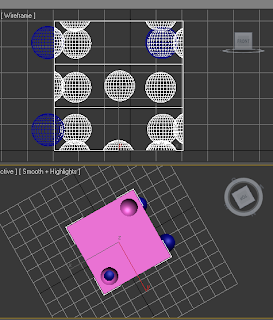Right, here’s an update of all the work that I’ve been doing over the past few weeks.
STORYBOARDS
This is one of my storyboards for my final animation. I am torn between two bond films with similar themes, Diamonds are Forever and Casino Royale. I say they have similar themes as both involve casinos. Diamonds are forever was filmed primarily in Las Vegas and the Mojave desert while Casino Royale (2006 version) was set in Montenegro for the poker scenes but has a lot of casino references.. the title being a bit of a give away here. As I am so torn I have toyed with the idea of combining the two films for my animation if I could to give more of a trailer for James Bond films in general, rather than one particular film. As I am still undecided I have created two separate storyboards for the time being. Below is my storyboard for Casino Royale.
As you can see from each of my storyboards I have decided to go for a more ambiguous design rather than attempting to recreate scenes from the films. I have two reasons for this choice which are that, personally when I watch film trailers that have a great deal of action in them, it makes me feel that I know what will happen. I much prefer trailers that intrigue the audience and almost create anticipation for what kind of film it is. Secondly I must admit I’m not a great James Bond fan, usually only watching the films when they appear at Christmas and such, however my favourite part of James Bond films are definitely the opening sequences. With this in mind I felt that I could tease the audience with some themes of the film whilst retaining an air on the opening sequences in the trailer.
Each of the storyboards are rough ideas at the moment and I am leaning towards the Diamonds are Forever one, for which I will generate a more detailed version to help me plan out my final piece shortly.
Here is my research board on everything 'James Bond'.